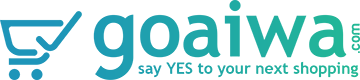Anker Smart Scale C1 – Black
Holistic Health: Instantly learn 12 insightful measurements of your body’s health, such as Weight, Body Fat, BMI, Bone Mass, Muscle Mass, and more.
- Holistic Health: Instantly learn 12 insightful measurements of your body’s health, such as Weight, Body Fat, BMI, Bone Mass, Muscle Mass, and more.
- Know Your Body: The EufyLife app automatically records insightful health data. Progress and health trends are traced automatically over time.
- High Accuracy: Two pairs of sensitive sensors ensure precise and correct measurements. FDA-listed for complete reliability.
- For The Whole Family: Up to 20 accounts, each with multiple, users can track their health measurements and large 1.25” numbers are easy to read for all ages.
- What You Get: BodySense Smart Scale, AAA batteries x4, welcome guide.
Where should I place Smart Scale?
Please make sure Smart Scale is placed on a hard and flat surface, for example on tiled or wood floors.
Why doesn’t the LED display turn on when I step onto Smart Scale?
Batteries are not installed. Install four new batteries.
Batteries are not installed correctly. Orient batteries to face the correct polarity when installing.
Worn batteries. Replace all four batteries at the same time.
If these suggestions don’t help, please contact us at support@eufylife.com for more assistance.
What should I do if Smart Scale does not automatically proceed to analyse my body composition?
Body composition cannot be analyzed when wearing shoes or socks. Step barefoot on Smart Scale and keep full contact with the electrodes to get analysis.
Analysis of body composition analysis has not finished. Stand still until the measurement on the LED display locks.
If these suggestions don’t help, please contact us at support@eufylife.com for more assistance.
Why is my weight measurement inaccurate?
The scale might need to be re-calibrated. To re-calibrate, put the scale on a hard and flat surface, for example on tiled or wood floors. Step on the center of Smart Scale to turn it on. When the display shows “”0.0″”, re-calibration is complete.
If this suggestion doesn’t help, please contact us at support@eufylife.com for more assistance.